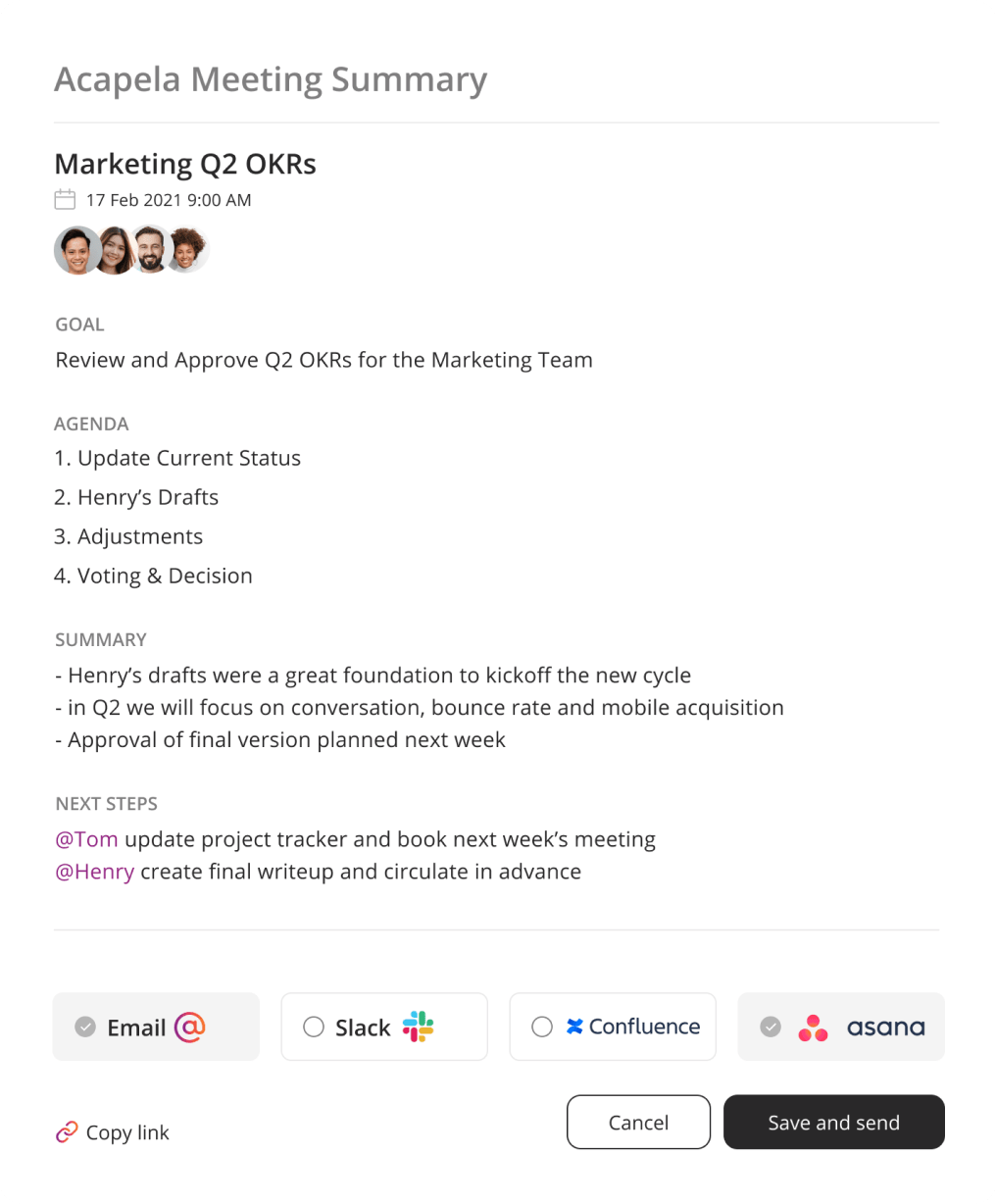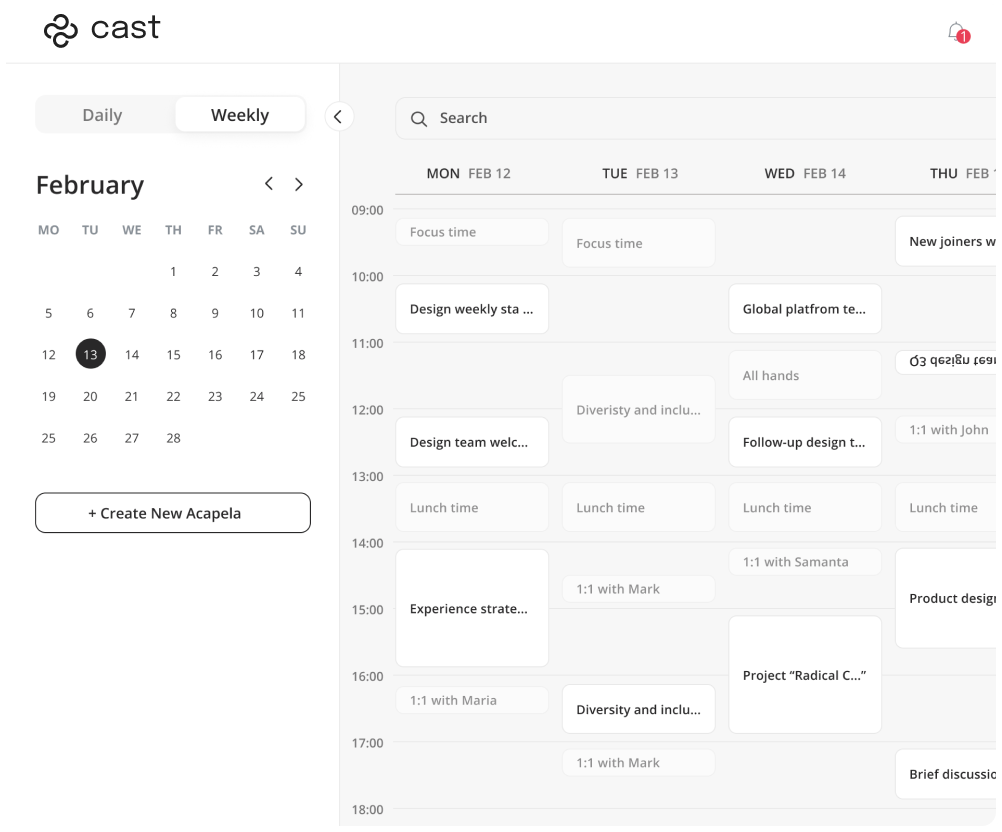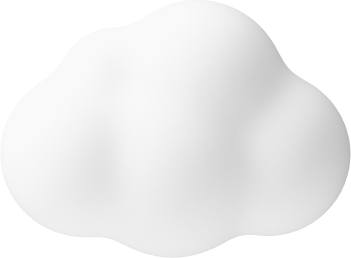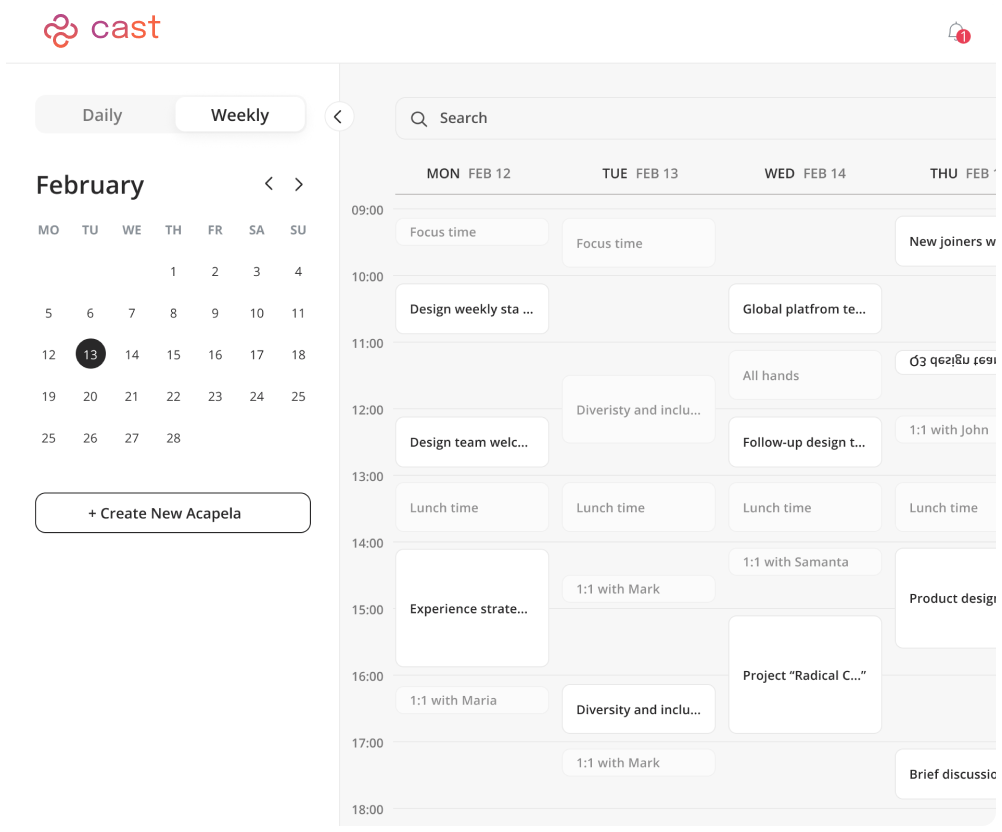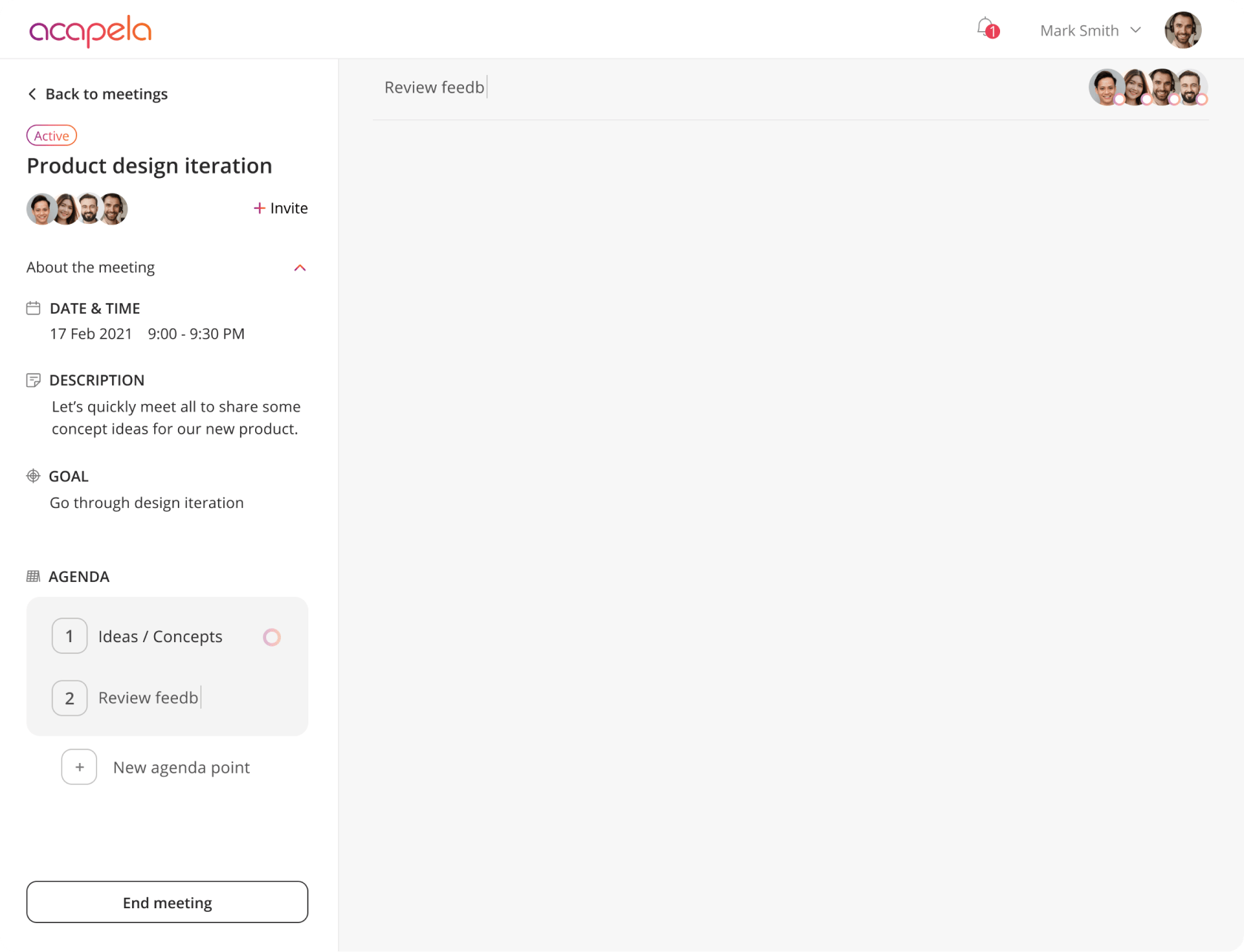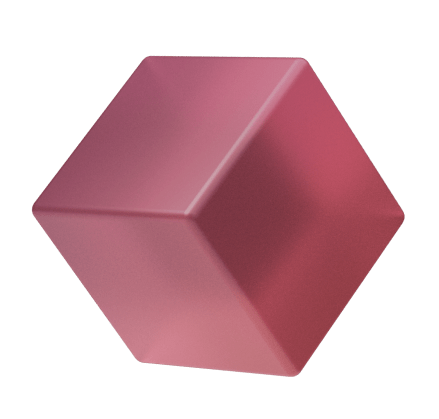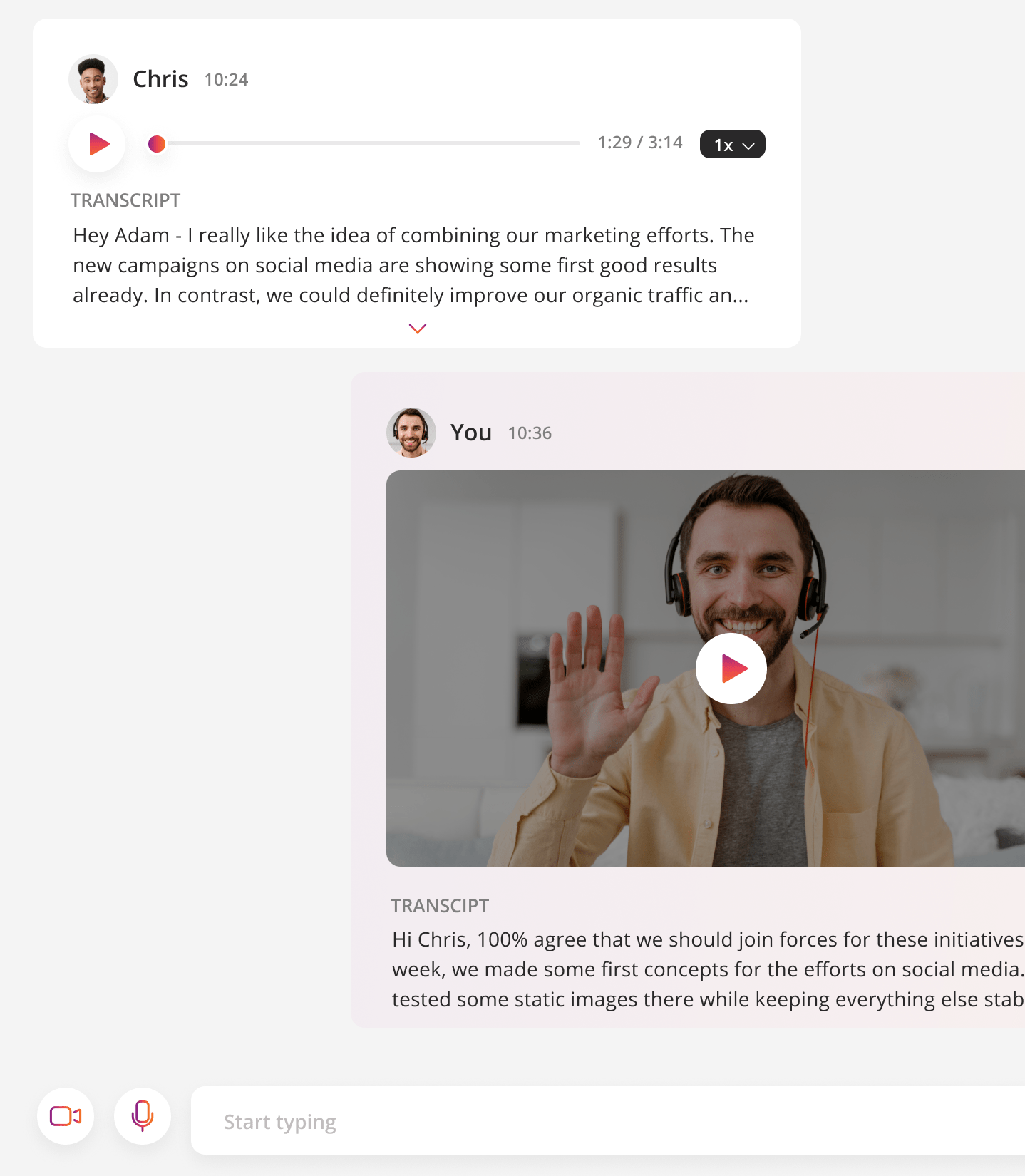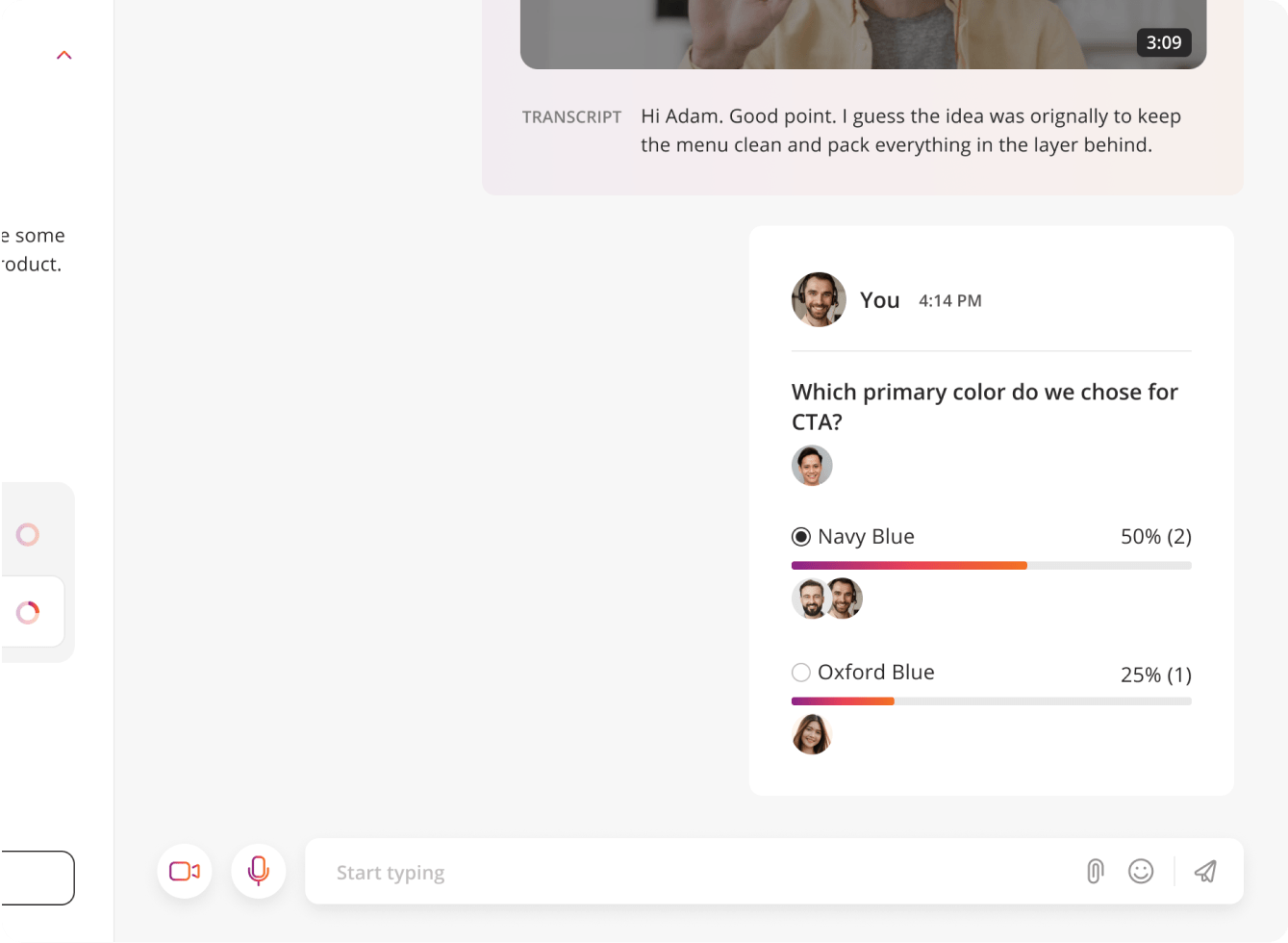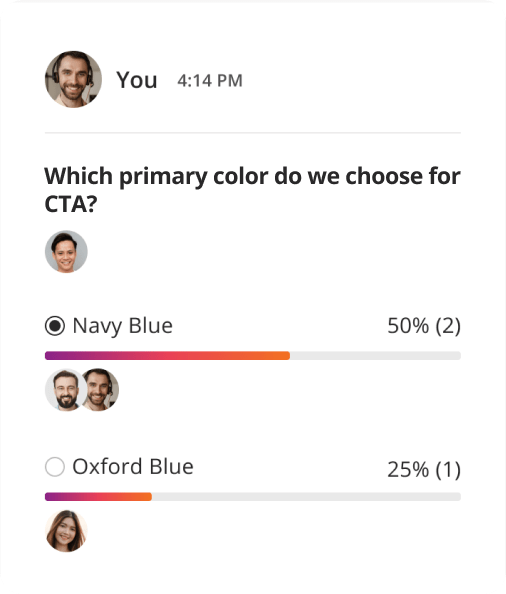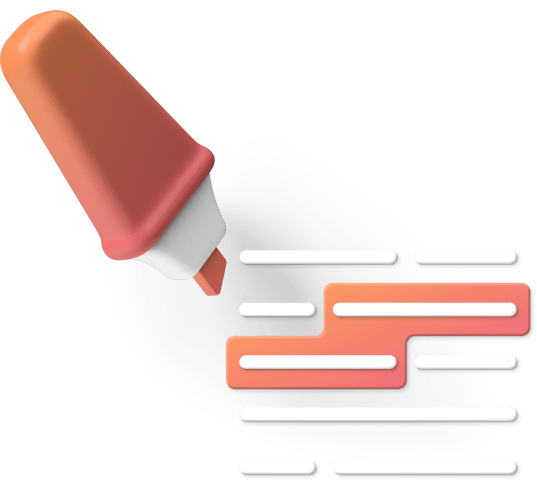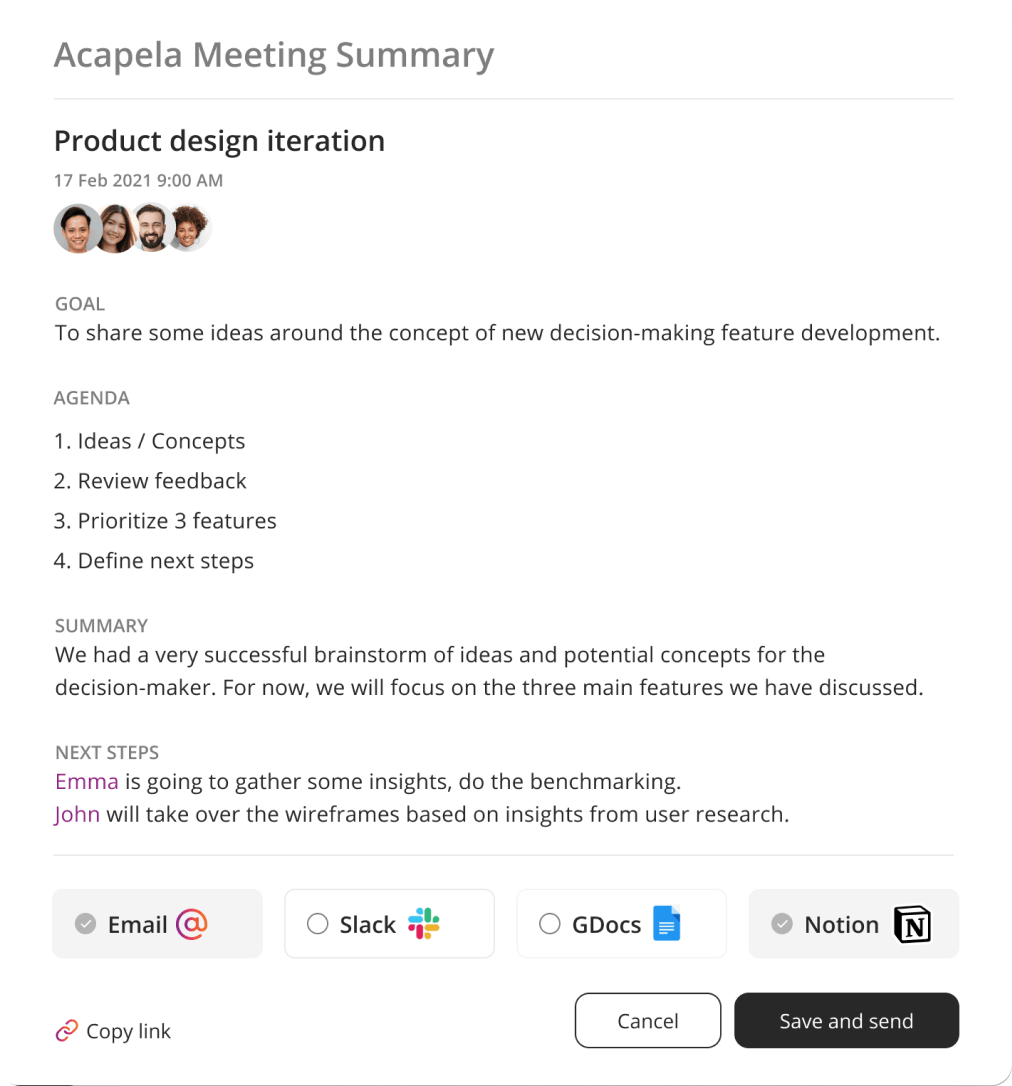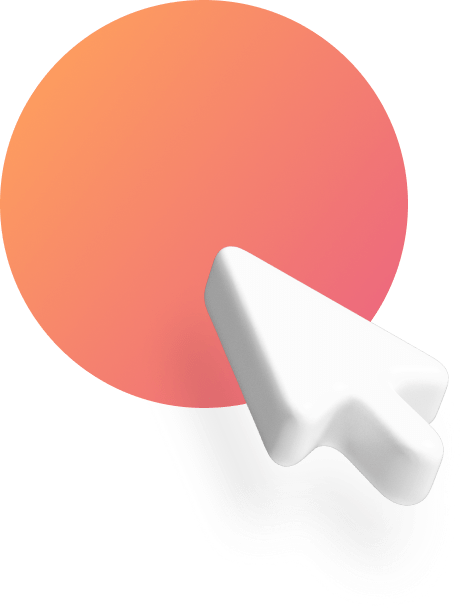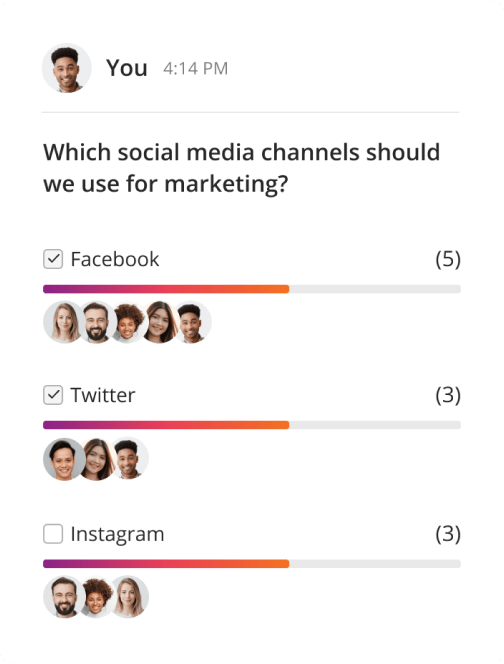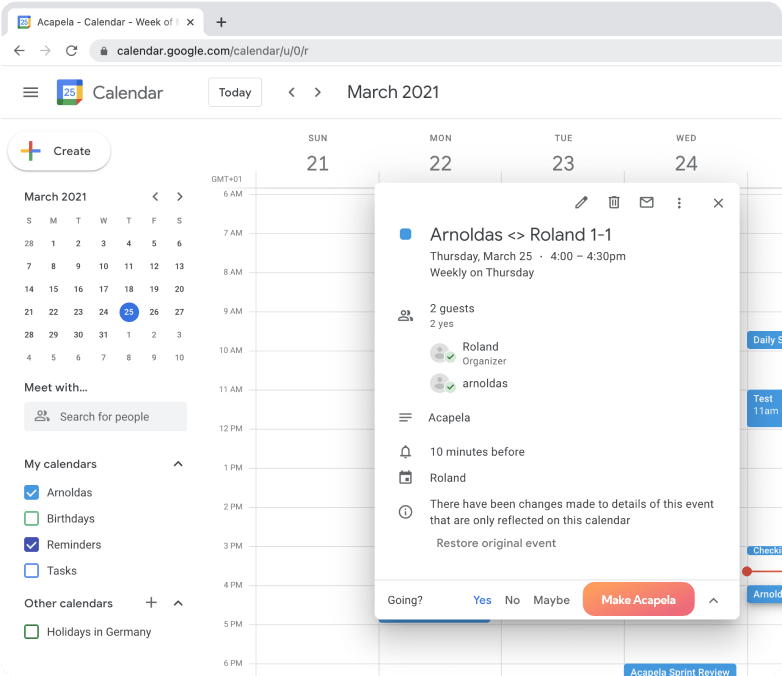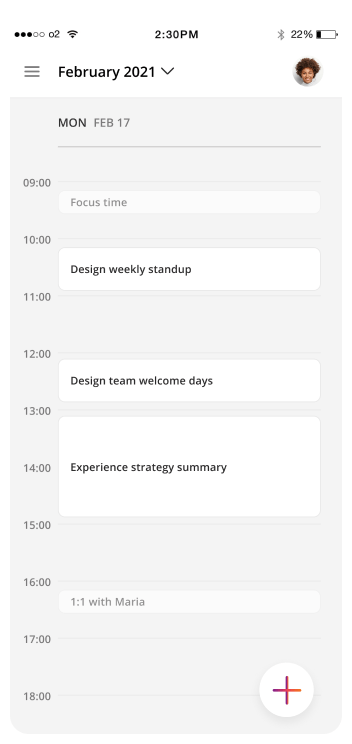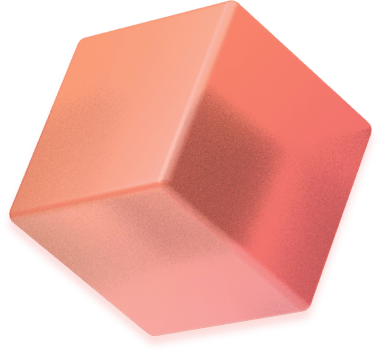
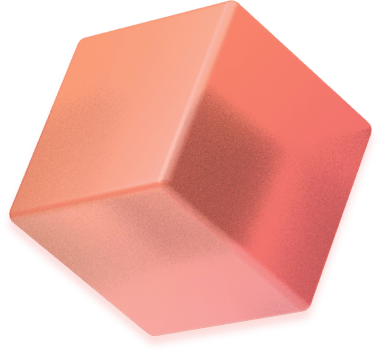
End your meetings before they start
Less Zoom fatigue. More focus with async meetings. Cast is the next generation collaboration platform for remote and hybrid teams.

Say hello to async meetings
Contribute to meetings when it suits you using next level video, text or voice messaging
1
Select the meeting
Choose an existing meeting from your calendar.

2
Add meeting structure
Set a goal and give the meeting an agenda.
3
Collaborate when you have time
Work together on agenda points with text, audio, video and docs.

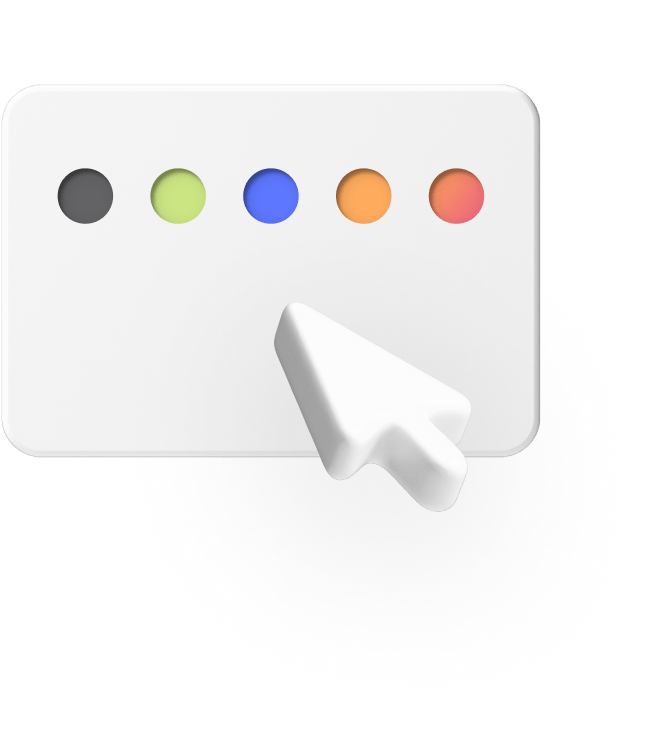
4
Make decisions
Drive the discussion forward to completion.
5
Share outcomes
Automatically share the results across tools and build up knowledge over time.
Next level video, audio, and automatic transcription.
Have a well-organized, detailed discussion about your meeting before it starts. Video and voice messages add a personal touch. Automatic transcriptions make them easy to read and search.
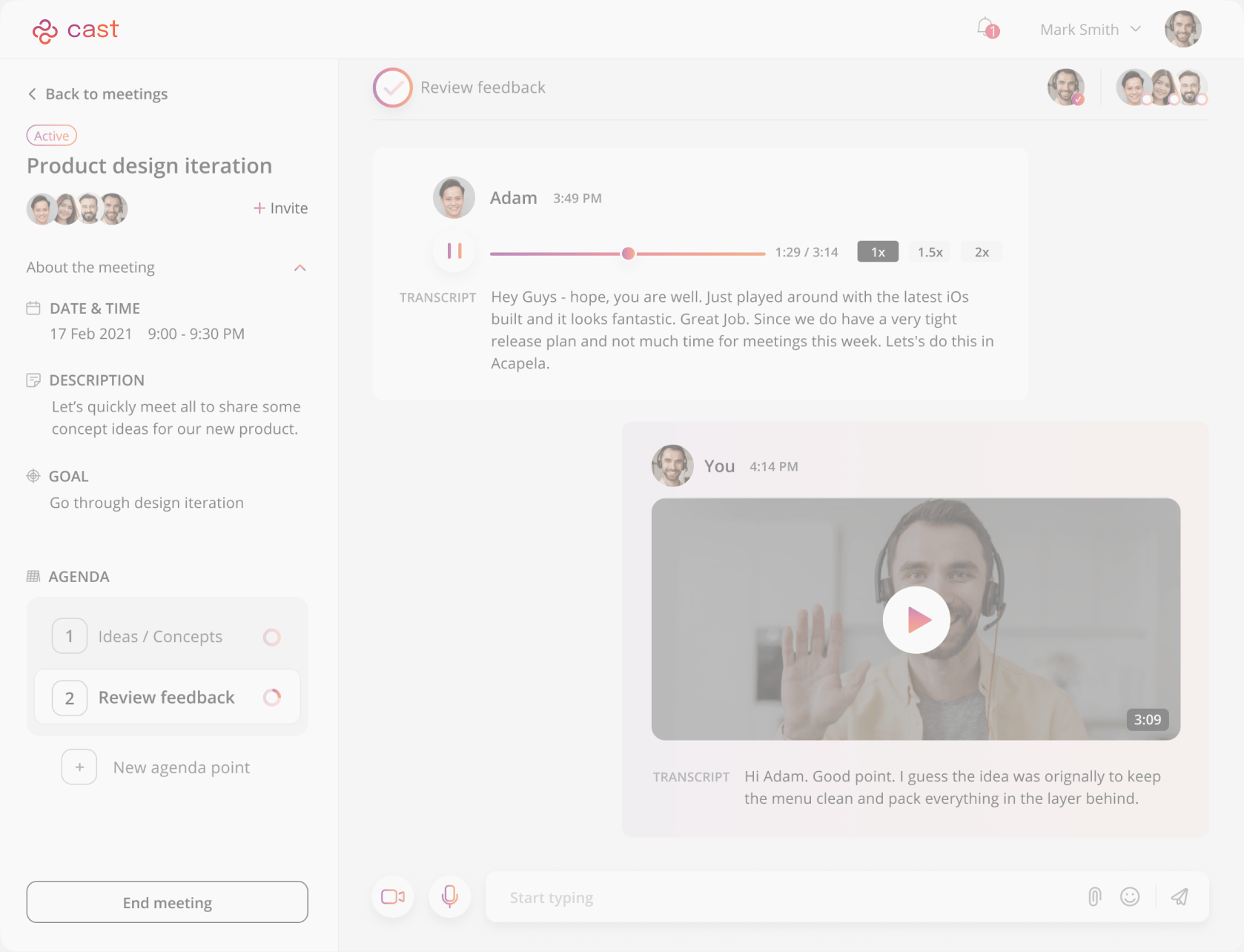
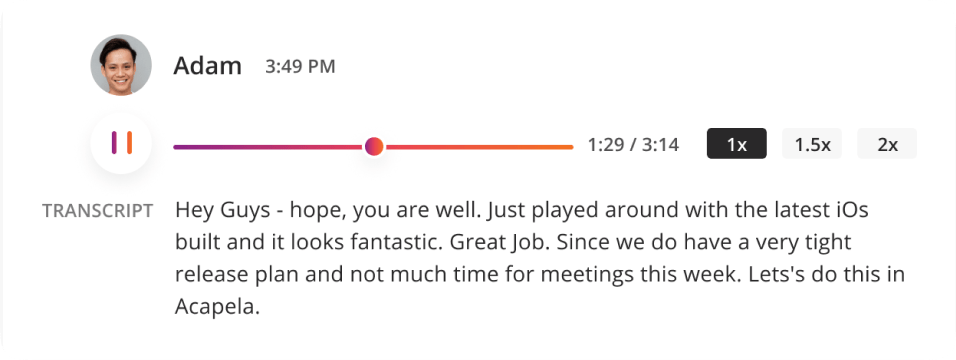
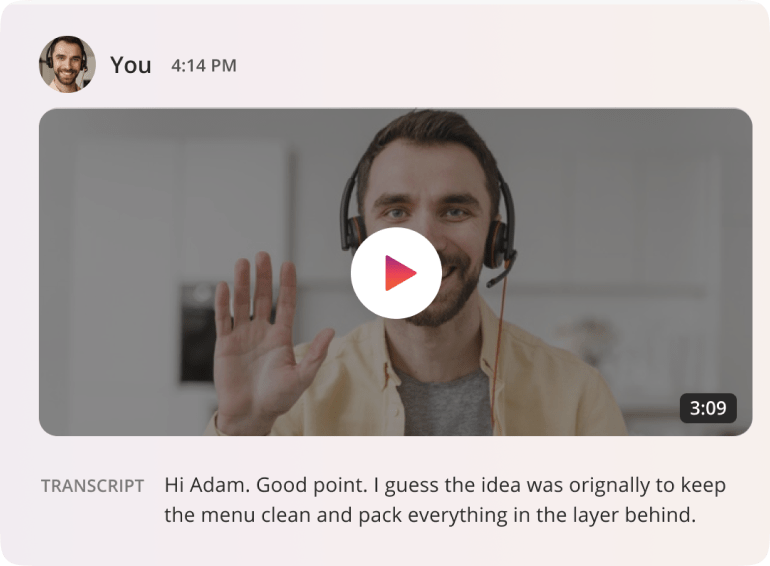
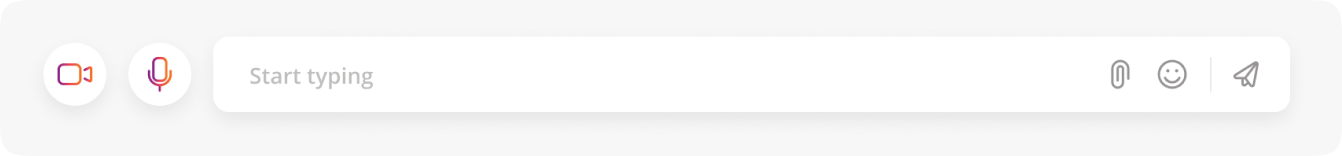
Built-in decision making. Automated follow-ups.
Good meetings have clear outcomes. Cast offers smart widgets for decision making and next steps.